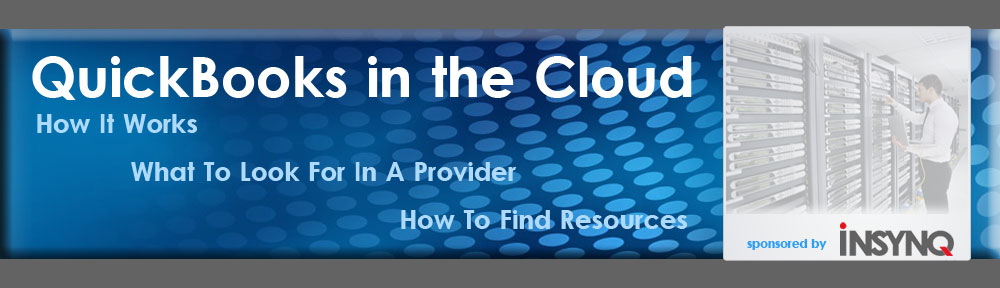The question of “Which is right for me?” comes up when people are looking at, or comparing QuickBooks Online with QuickBooks hosting. The fact of the matter is, although QuickBooks Online is consistently adding features and capabilities that bring it closer to the desktop version, there are still many reasons to stick with the desktop version you know. If you’re looking to access your QuickBooks remotely, or give multiple people the ability to access the same data files regardless of geographical location, then hosting your QuickBooks is the route you probably want to take. Though there are benefits to both, the question comes down to what capabilities you need and what your plans for the future are.
First, the pros of QuickBooks Online. It’s great for small businesses or individuals with income producing hobbies. It’s fast to set up and get working with. Intuit has also recently added many features that make QuickBooks Online competitive with their desktop versions. Mainly, the ability for multiple users to access it. Online now also has inventory tracking, purchase order sending, analytical tools and it integrates better with Excel. In short, QuickBooks Online is going to be great for small businesses with basic bookkeeping and accounting needs. The decision to go with hosting comes up when an individual or business thinks that they will need additional features now or in the future, since the most advanced version of QuickBooks Online still barely competes with QuickBooks Pro.
When you move your desktop version of QuickBooks to the cloud via a hosting provider, you’re simply giving yourself the ability to access your currently owned software over the internet. Since it is your desktop version, you have the same interface and functionality that you are used to and familiar with. You also have the ability to use additional software that syncs with your QuickBooks for deposits, payments, scanning and more. This includes being able to integrate with popular applications like ACT! and Outlook. These are major selling points that the Online versions don’t offer.
Click for larger view:
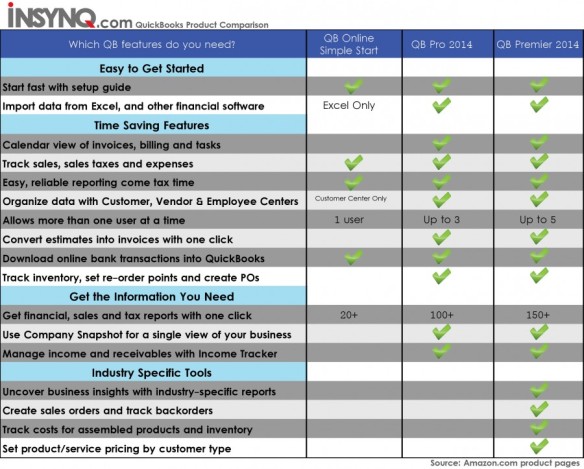 Yet another compelling reason to go with QuickBooks hosting instead of using the online version is storage, back up and data transferring. With a hosted version of QuickBooks, your applications and data are stored in secure data centers and then also backed up off-site. You also have the ability to backup and save files or data on your local machine. This is not only an extra safety feature that may be enticing for some, but it also becomes important when considering what you will do if/when you no longer want to work in the cloud. With QuickBooks hosting, you can easily copy files down to your local machine. This way you can either continue working locally, or you can move to another accounting solution. With QuickBooks Online you not only cannot backup and store files locally, but when you decide to upgrade to a desktop version (hosted or local), the ability to transfer data is limited and difficult.
Yet another compelling reason to go with QuickBooks hosting instead of using the online version is storage, back up and data transferring. With a hosted version of QuickBooks, your applications and data are stored in secure data centers and then also backed up off-site. You also have the ability to backup and save files or data on your local machine. This is not only an extra safety feature that may be enticing for some, but it also becomes important when considering what you will do if/when you no longer want to work in the cloud. With QuickBooks hosting, you can easily copy files down to your local machine. This way you can either continue working locally, or you can move to another accounting solution. With QuickBooks Online you not only cannot backup and store files locally, but when you decide to upgrade to a desktop version (hosted or local), the ability to transfer data is limited and difficult.
In summary, there are benefits to using both QuickBooks Online and having your desktop version hosted by an expert application hosting provider. Although Intuit is slowly bridging the gap, there are enough major differences between the desktop and online versions to consider what your accounting needs are before making a decision. For small enterprises, QuickBooks Online might be all that is needed. But if a business needs anywhere, anytime access to QuickBooks Pro, Premier or Enterprise, along with supporting applications, making the move to a hosted version of their QuickBooks is an obvious choice that will allow them grow, expand and easily work in the cloud with QuickBooks and other desktop software.