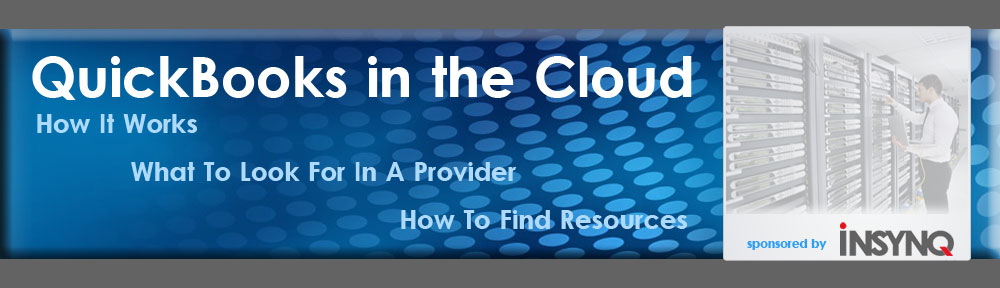Hosted Applications: Public, Private and Shared Services
 When managers and owners begin to look at managed services, application hosting, and cloud solutions for the business, how do they know which “flavor” will best suit their needs? If they don’t really understand what the terms mean, they may not end up with the delivery they intended. Because there are so many and varied definitions of what “cloud” is, even the terms like public, private, and shared may take on various meanings. So, in order to try to be as clear as possible, I’ll focus on the application hosting model, and the approaches taken by the community of providers recognized by Sage and Intuit as Commercial Hosts for those respective solutions.
When managers and owners begin to look at managed services, application hosting, and cloud solutions for the business, how do they know which “flavor” will best suit their needs? If they don’t really understand what the terms mean, they may not end up with the delivery they intended. Because there are so many and varied definitions of what “cloud” is, even the terms like public, private, and shared may take on various meanings. So, in order to try to be as clear as possible, I’ll focus on the application hosting model, and the approaches taken by the community of providers recognized by Sage and Intuit as Commercial Hosts for those respective solutions.
First, a brief description of how the application hosting services generally work:
Your PC becomes the rough equivalent of a “dumb terminal”, which connects to the host servers via the Internet. On the host systems is where the applications run and the data is stored. The host computers serve up your “desktop” and/or applications, and store the associated data.
When you connect to the host systems, you might be connecting to a single desktop/application server, or you may be able to connect to multiple eligible systems.
 If you can connect to one or more servers with a standard set of applications or services, and if different users from different businesses also connect to these servers, then the solution is generally referred to as being “shared” or “public”.
If you can connect to one or more servers with a standard set of applications or services, and if different users from different businesses also connect to these servers, then the solution is generally referred to as being “shared” or “public”.
 If you may only connect to the server or environment which has been customized for your organization, then you have what is referred to as a “private” or custom solution.
If you may only connect to the server or environment which has been customized for your organization, then you have what is referred to as a “private” or custom solution.
Generally, “shared” systems are simply servers with a consistent set of applications and services available on them. Possibly part of a “load balanced” series (where each user is directed to the least-busy server upon login), these shared servers often deliver the services most frequently subscribed or the applications which are most frequently used by the customer base. Shared services may offer the highest levels of fault tolerance, because there are multiple eligible systems the user can log in to. If one system becomes unavailable for whatever reason, users may be reconnected or “balanced” to the other servers in the pool, virtually eliminating (or at least significantly reducing) downtime.
Custom deliveries, often referred to as “private”, are really just systems which are designed to carry a specific set of users, applications, services, or some combination of those. Customers who desire to have a unique mixture of applications hosted, for example, will subscribe to private cloud services, where they can have their selection of solutions implemented without concerns of interactions or interference from other businesses, user groups, or product installations. Once a business has a “private” environment, it is usually easier to then continue to add customized or new applications to the mixture, as the only community being impacted is the subscriber of the environment.
 Regardless of whether or not your desktop and application servers are shared, your subscribed data storage facilities may be positioned differently. Much of this is due to the requirements of the applications. Some applications use standard database server environments, such as Microsoft or Pervasive SQL, while others may use more proprietary database or data formats.
Regardless of whether or not your desktop and application servers are shared, your subscribed data storage facilities may be positioned differently. Much of this is due to the requirements of the applications. Some applications use standard database server environments, such as Microsoft or Pervasive SQL, while others may use more proprietary database or data formats.
The various data service requirements will often be handled by different servers or machines in the network, so your data could easily be distributed amongst a variety of machines, each handling the data requirements for specific data management services or platforms.
Whether or not your data is stored on “shared” servers or systems, it is generally secured and “virtualized” for your organization to prevent visibility and/or access by others. Centralized storage and management of data is essential to the service provider, and allows for backup, virus protection, data security, and other areas to be addressed efficiently and effectively. There are other issues, however, which must be weighed against management efficiencies and resource utilization in order to deliver a quality and consistent experience for the customer.
How data is managed by the service provider is key to understanding what fault-tolerance and recovery options you can expect. Other issues which may impact fault tolerance are revealed in the various methods of approaching data management on the host. As an example, running multiple SQL database applications may suggest that the service provider should consider using an Enterprise SQL Cluster to increase fault tolerance, density and performance of all hosted SQL databases, rather than approaching each database environment as an individually managed object. When economies of scale can be developed to increase the overall capabilities, it delivers a more robust experience for the customer and increased efficiencies in the technical environment.
Alternatively, some situations may warrant more, not less, distribution of data services. The QuickBooks database manager (Sybase) is a great example of an application driving this need. Because there are a number of issues with the QB database managers, it may make sense for the service provider to have a number of different data silos for QB data, rather than a single large facility. The effects of database manager crashes and stalls might be mitigated if users are segmented across multiple DB managers. Distributing the base across multiple DB managers allows for most customers to remain unaffected in the event of failure or crash of one of the DB managers, but also increases the data management requirements and costs for the service provider.
The truth is that there is no single correct approach for delivering hosted/managed application services. The market, users, and applications, coupled with platform and delivery system factors, provide enough variables that there is not and cannot be (at least, in the foreseeable future), one size which fits all. There are, however, approaches which deliver consistent and fundamental capabilities to broad market and user bases. The applications businesses need, and the specific weird and unique requirements of those applications, will continue to drive the varieties of delivery modes and methods which service providers will continue to offer to their business customers. This is where the trust and experience of the provider becomes essential in understanding how best to craft the underlying technical delivery for each application and customer requirement.
Get more information on hosting solutions for QuickBooks, Sage 50 and more at www.insynq.com
Intuit-authorized Commercial Host for QuickBooks in the US and Canada; Sage-authorized Hosting Partner for Sage 50 Accounting Solutions in the US and Canada; authorized Sage ACT host; Microsoft SPLA hosting provider with Datacenter facilities in the US and Canada.