When a user logs in to a virtual desktop, and all their valuable and beloved applications are available to them, fully functional and integrated as they are on the PC, with all their data available to them as well, the reaction is almost always one of excitement, empowerment, and – ultimately – bewilderment. “Why”, they ask, “doesn’t everyone do this?”
Good question.
 At least part of the answer is due to the way software companies license and sell their applications. Now, if you can continue to produce your product in the same way you always have, distribute it using your known distribution channels (which deliver predictable performance), and realize revenue in the manner to which you have become accustomed, why would you actively seek to create disruption in the “normal” flow of things? Especially when status quo seems to be working pretty well.
At least part of the answer is due to the way software companies license and sell their applications. Now, if you can continue to produce your product in the same way you always have, distribute it using your known distribution channels (which deliver predictable performance), and realize revenue in the manner to which you have become accustomed, why would you actively seek to create disruption in the “normal” flow of things? Especially when status quo seems to be working pretty well.
Another good question.
The adoption of virtual computing (in this case, hosted desktops and the applications associated with them) is pretty much in the hands of the application software companies. It’s certainly not the platform that we are waiting for. The base technology is already proven on the hardware side, with blade servers and other high-density configurations available. And the software has been proven in a variety of deployments, as demonstrated by Microsoft Terminal Services, Quest Software, VMWare, Citrix and others.
So – the software companies are part of the barrier.
And so it comes down to the application software manufacturers. These guys seem to fall into two main camps when it comes to cloud-ifying (my new term) their applications: (1) redevelop the app with a web framework and deliver a browser-based solution, or (2) pick a single delivery model from the above list of platform software providers, and eliminate any true integration capability. In short – webify or segregate. Either way, it creates severe limitations in the way the software can take advantage of integrations with other applications. And, for most desktop software vendors, integration with other desktop applications is frequently one of the key benefits of the product.
The web-based applications have already come to grips with this reality. Where a download of a document to your favorite word processor was once just fine, the market now demands data re-use and expanded business process integration, forcing the web applications to open themselves to outside integration and 3rd party developments. Just look at the developer network Salesforce.com has built. If that doesn’t prove that no app is an island, I don’t know what does.
But the desktop apps who have chosen to “webify” using application publishing and delivery tools have evidently forgotten that one thing: integration is part of what makes their apps popular. No business process is an island, and the data rarely stands alone. Would ACT! be so popular if it couldn’t integrate with your Outlook email client, or with your MS Word word processor? Would MS Excel be so popular if you couldn’t push almost anything to a spreadsheet file? The answer is no. This is why the integrations were developed in the first place – greater functionality and an improved value proposition, resulting in increased use and user productivity.
Too many options?
To complicate the problem, there is not just one delivery method that works for every application, business model, or user. With the variety of technologies available, independent software companies have hard choices to make in determining how their cloud’d products might be offered, and additionally by whom they might be sold. As of today, though, many software companies have approached the problem alone, where opting to use their “hosted” editions frequently eliminates the option of integrating on the desktop with other locally-run applications.
Not only does the software maker have to find the best technology/platform fit for the delivery and for their market, but they must also then consider their distribution channel – the “food chain”of delivery of the product or solution. Often this “who” that can offer the product is just as big a problem as “how”.
The maker of a given software package is in the business of selling their software, not other peoples’ software. While integration with other products is exceptionally important to the product’s value in the market, the software maker is fundamentally concerned with only the sales of their own solution. They tend to promote sales through resellers and consultants who can not only provide the software but offer install, training, and ongoing support as well. Designating sales organizations which are “authorized” to represent a product is a typical software company approach.
Many of these authorized resellers are focused exclusively on selling the software solution, not the ongoing support of the platform. These resellers are often highly skilled at working the specific software application, but may lack in-depth understanding of the platform upon which it runs.
Some authorized resellers are actually integrators – companies who sell products from a variety of sources and combine them into “solutions”. Historically, integrators have been key players in creating successful markets for certain products, providing the support and other services necessary to keep the products entrenched in the user community.
In many cases, the integrator makes their money on the support element on the arrangement, not necessarily on the product. In these situations, the platform and ongoing maintenance and support are the key revenue drivers, and the integrator may be loathe to recommend a solution to the client that cuts into their involvement and revenue stream. And hosted, managed, cloud-based application services can certainly do that.
What is the answer? Well, there isn’t just one that jumps out.
One element in the solution is recognition by software companies that their products need to be available in a hosted model. Consumers require choice in terms of their involvement with the business IT infrastructure. Some folks want to control it, others simply need access. The business of hosting applications is growing, but many of the software makers in the market aren’t behind the movement.. they are unwilling participants who leave it up to the service providers (the integrators in the datacenter) to make things work. In some cases (I will refrain from naming names herein) end-user licenses are even written to make hosting the software an illegal event.
Another element, equally if not more important, is the service provider community. With the wide variety of technical standards out there – the different technologies, different approaches, different levels of consideration, and different market sensitivities – it is no wonder that fear and doubt are prevalent in the market.
And then there is the distribution channel and method of selling licensing. Many software companies work exclusively through their authorized reseller channels. While this may benefit the user from a product knowledge standpoint, it creates difficulties with the new delivery model and frequently puts the software sales channel in direct competition with the platform providers.
The tweener gets you from here to there.
While the concept of cloud-ifying desktop and network applications may seem to be “fraught with peril”, it can be done well and deliver significant benefits to the company. By simply changing the way employees access and interact with their applications rather than changing the apps themselves, businesses can introduce an entirely new range of business benefit and capability. Outsourcing the business IT can also represent cost savings and, more importantly, allow you to focus personnel and financial resources on your core business. And, for those who see online application services as the future, this “tweener” step gets you divested from localized technology and helps to embrace the flexibility and freedom that virtual and mobile computing can deliver without forcing radical change.
Now, if we can only get the software developers on board.
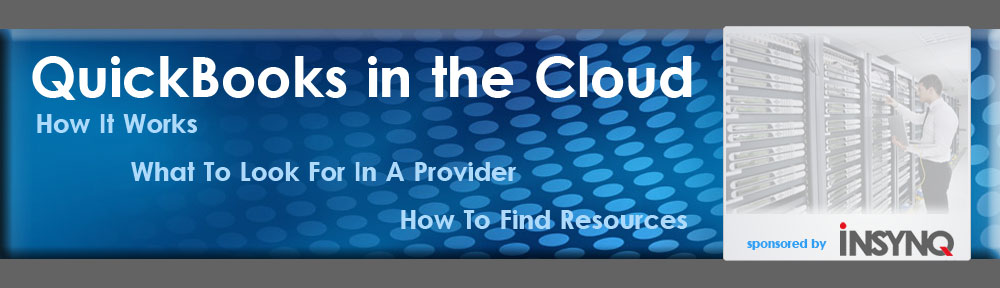




 In your office, you probably have PCs that are networked together, and you may even have a file server. As likely as it is that you have a network and a server, it is equally likely that you have ongoing problems with them.
In your office, you probably have PCs that are networked together, and you may even have a file server. As likely as it is that you have a network and a server, it is equally likely that you have ongoing problems with them. With hosted and managed application services, you no longer need to have a file server in your office and you don’t have to install applications on all your workstations. The hosting service eliminates the worry and expense of building and maintaining a business network. Unlike with SaaS solutions that generally address one application or functional requirement, application hosting services can support all the software you need in the business – from one secure platform.
With hosted and managed application services, you no longer need to have a file server in your office and you don’t have to install applications on all your workstations. The hosting service eliminates the worry and expense of building and maintaining a business network. Unlike with SaaS solutions that generally address one application or functional requirement, application hosting services can support all the software you need in the business – from one secure platform. For a monthly subscription fee, you have access to your desktop and applications from anywhere. You can login to the system while at a client’s office, from home… from anywhere you have Internet access.
For a monthly subscription fee, you have access to your desktop and applications from anywhere. You can login to the system while at a client’s office, from home… from anywhere you have Internet access.

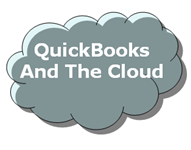 QBCloud consultants have been involved in virtually every aspect of the popular QuickBooks hosting service from the very beginning – all the way back to 1997, before the Internet was a hugely big deal, and prior to DSL broadband even being invented.
QBCloud consultants have been involved in virtually every aspect of the popular QuickBooks hosting service from the very beginning – all the way back to 1997, before the Internet was a hugely big deal, and prior to DSL broadband even being invented. After many years of exploration, testing, and proving the value of the business model, the Intuit Authorized QuickBooks Hosting program was finally launched, with only a few core providers initially participating. The Authorized QuickBooks Hosting program represents a way for Intuit to provide at least a basic review and authorization for providers who wish to validate their hosted deliveries of QuickBooks applications, and provides a number of guidelines relating to treatment of the customer, the software, and the associated data.
After many years of exploration, testing, and proving the value of the business model, the Intuit Authorized QuickBooks Hosting program was finally launched, with only a few core providers initially participating. The Authorized QuickBooks Hosting program represents a way for Intuit to provide at least a basic review and authorization for providers who wish to validate their hosted deliveries of QuickBooks applications, and provides a number of guidelines relating to treatment of the customer, the software, and the associated data.